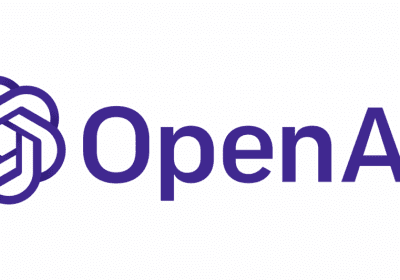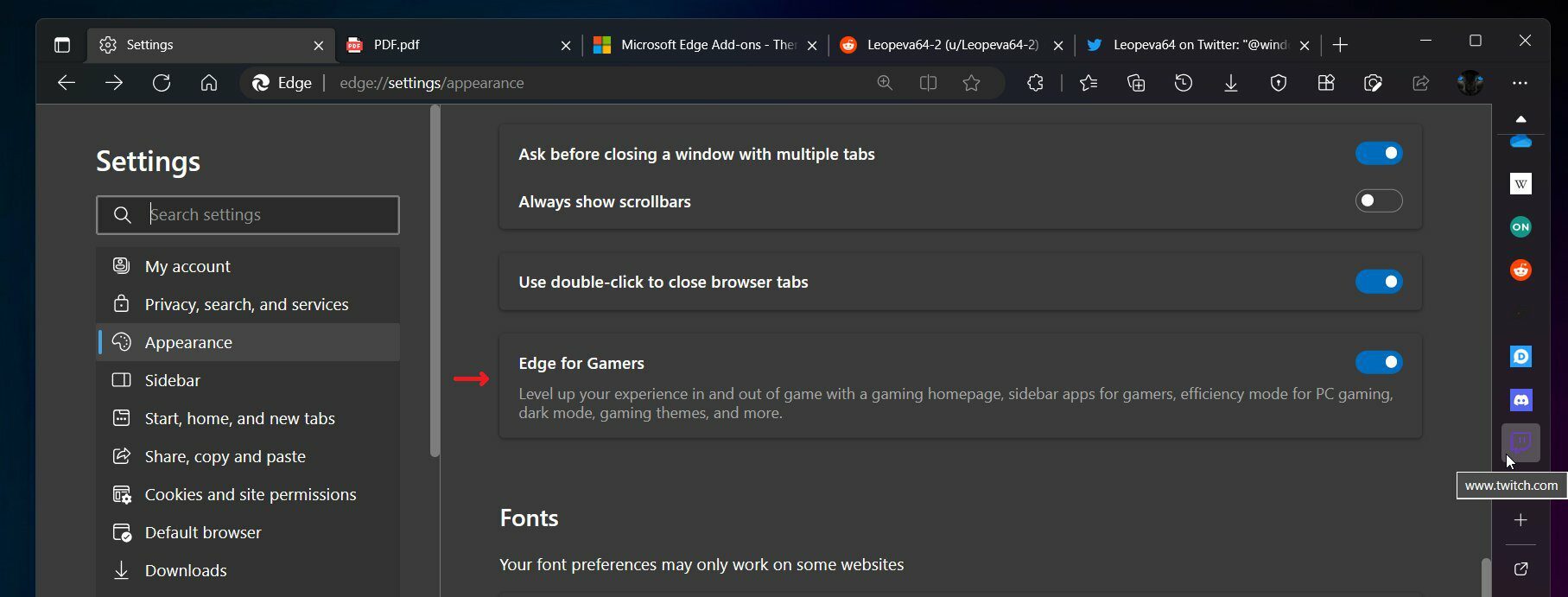
Microsoft is testing a new mode called Edge for Gamers in the Edge browser. The mode should provide a better user experience for gamers and would require less processing power. The mode is currently being tested in the Canary beta version of Edge.
Edge for Gamers can be found in the browser’s Settings under the Appearance heading, so writes BleepingComputer based on a tweet from Leopeva64. The description of the mode states that Edge for Gamers should provide an enhanced experience for gamers, including a dedicated gaming home page, an efficiency mode for better PC performance, and special gaming themes for the browser. The dark mode would also be enabled by default.
For the time being, it seems that the function has not been fully implemented, as few settings actually change when the mode is enabled. The medium does say that popular gaming-related applications such as Twitch and Discord are automatically added to the sidebar when Edge for Gamers is enabled. The user is then directed to the Theme section of the Add-ons store where gaming-related themes for the browser can be downloaded.